Troubleshooting & Common Queries
If you think you have been assigned the incorrect eLearning, then please check your job role is correct. From the homepage, click on your profile icon in the top-right, and then on Profile.
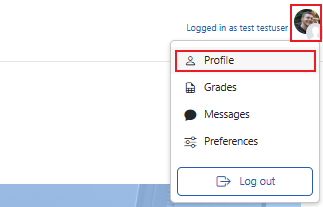
Then in the 'Other details' section, check that you have selected the correct job role. If you need to change your job role, click on 'Edit profile'.
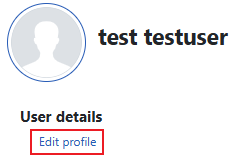
Please note that the job roles are very specific in some cases, for example, there are many options for nurses.
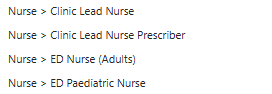
If you complete the incorrect eLearning course you will not be assigned the correct job role on your CRS card and will not have the access you need.
If you need further assistance with issues regarding your eLearning assignment, please contact the IT Training Team using the contact details at the bottom of this page.
As our instructions page and the eLearning dashboard explain, there can be a delay of up to an hour with the system assigning the eLearning – if you do not see the course name in the ‘Current Learning’ section of your dashboard, please wait and then try logging in again. If the problem persists, please use the contact details below to get in touch with the IT Training Team.
If you have waited over an hour then please check your job role is correct. From the home page, click on your profile icon in the top-right, and then on Profile.
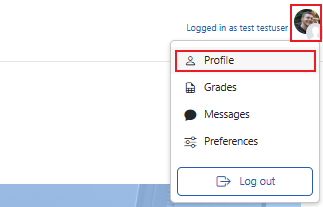
In the Other details section, check that you have selected the correct Clinical or Non Clinical job role. If you need to change it, click on ‘Edit profile‘ just under the ‘User details’ heading.
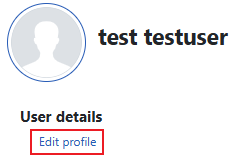
The eLearning site will allow you to self-register with your personal email address. However, if you do have an NHS email address one then please use it.
If you are joining the Trust and do not yet have an NHS email address, this must be organised for you prior to you completing the eLearning. For agency/bank staff, this will be done by Bank Partners. For anyone else, please contact your new line manager.
You may need to verify your email address. Email verification emails will be sent out for new registrations, but these can get automatically routed to Spam/Junk folders.
Please check to make sure you haven’t missed a verification email. Failing that, please contact the IT Training team using the details below.
If you experience any other problems with the eLearning, please contact the IT Training Team using the contact details on this page.